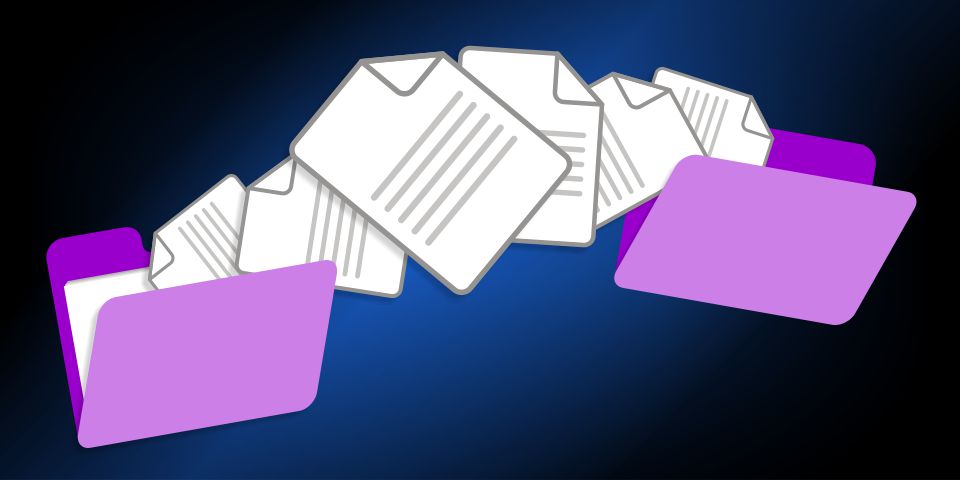FTP stands for file transfer protocol. It is used to transfer files between computers and other devices over a network and the internet. FTP is an important tool for building and maintaining a website as it is used to upload and download files from your hosting server.
How does FTP Work?
FTP is a client-server protocol that uses two communication channels between the client and server. The first is a command channel for controlling the conversation and the second is a data channel for transmitting content.
A Normal FTP Transfer Works Like This:-
- A user will need to log in to the FTP server. Some FTP services make some of their content available without users having to log in. This is known as Anonymous FTP.
- The client starts the conversation with the server when a file is requested.
- The client is then able to upload, download, delete, rename, move and copy files on the server.
What is an FTP client?
An FTP client is an application the makes the transfer of files from one device to another possible. Most web browsers already have FTP clients for users to upload or download files, but if you’re working on a website, you’ll probably need to install a third-party FTP client like FileZilla.
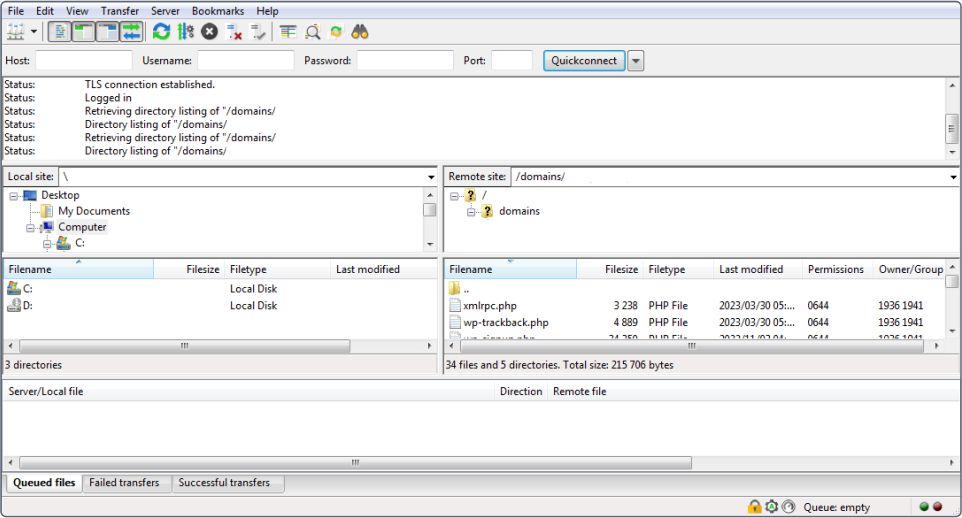
There are a number of free FTP clients you can download for Windows, macOS and Linux. A few of the names you’ll see are:-
- WinSCP
- Cyberduck
- FileZilla