Preparing print-ready artwork correctly is essential if you want the highest quality finished work from your printer. In this post I’ll share a few tips and guidelines to help you avoid some of the more common oversights and mistakes.
Talk to your printer
Before you start work, ask your printer about their preferred formats and other specifications. Printers like anyone else have systems and procedures that work for them. Finding out how they work before you even start designing can help prevent a lot of frustration down the line. You will hopefully also avoid any additional charges or nasty surprises when your job is delivered.
Choose the right tools for the job
A quality, professional end result requires that you use professional tools. Software like Adobe Illustrator, Adobe In-Design and CorelDraw are designed for producing print-ready artwork and have the functionality built-in to prepare and package artwork for print.
Anything you create with your office suite (Word, Excel and Powerpoint), is not print ready and will require additional work by the printer or service bureau.
Size your print-ready artwork correctly
This may seem very obvious but it’s still overlooked sometimes. I have had to resize work many times for my clients after they received files that were supposed to be print ready. Printers often base quotes on the cut they get out of the paper, so your artwork has to be the right size.
Incorrectly sized artwork and could require more paper. This in turn will affect the price you are charged, either for additional paper or artwork charges for resizing.
Allow for bleed
Bleed is an area that extends outside of the finished sheet and is trimmed off. Allowing for bleed is important if images or colour touch the edge of the finished work to prevent unsightly white margins. Bleed also gives the printer some space to account for the movement of paper.
Allowing 3mm bleed when you prepare print-ready artwork should be sufficient but always check with your printer in case they have special requirements.
Don’t position any type or other important elements too close to the edge either. Keeping elements at least 3mm from the edge should prevent anything from being trimmed off in the production process.
Use the correct colour model
Printing is normally done in either spot colour or full colour. When preparing artwork, it is important to know how the job is going to be printed and use the correct colour model.
Full colour printing
Full colour printing uses the CMYK process printing method, which refers to the primary colours of ink pigment – (C) cyan, (M) magenta, (Y) yellow and (K) black or key-colour. Dots of these colours when combined create the colours we see.
It’s also important to know that there’s difference between the colour we see on our computer screens and the colour on a printed page.
Computer screens, cameras, scanners etc. all use the RGB colour model which is the closest match to how the human eye interprets light. Because RGB is emitted light, we use the CMYK colour model for printing. As stated earlier CMYK is made up colour pigments that absorb and reflect light to create the colours we see. It’s only important to know the that there is a difference when working with colour for print.
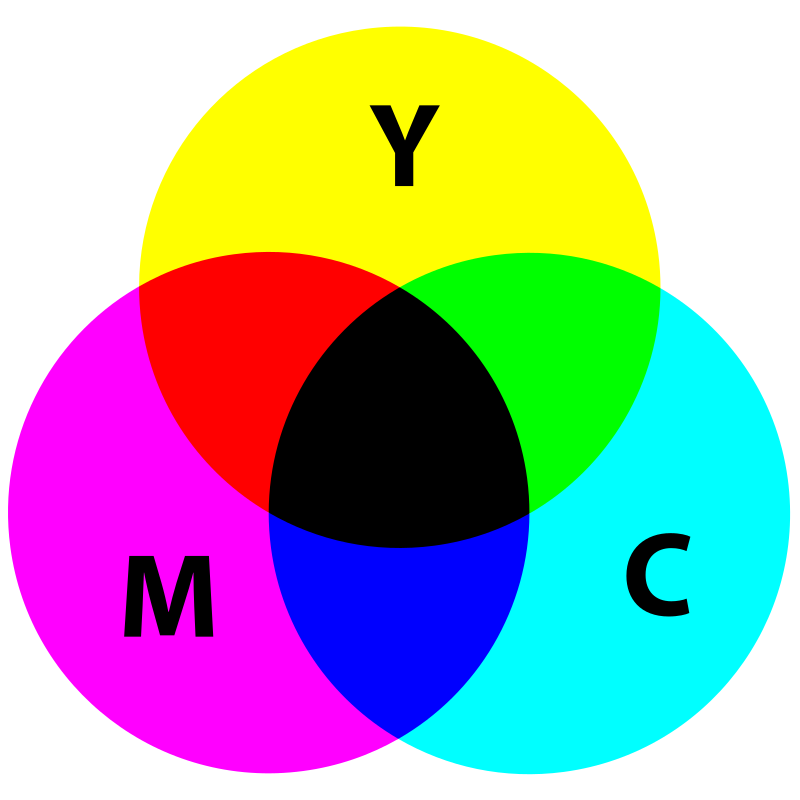
All full colour printing is done in CMYK. Although the software used by commercial printers will automatically convert RGB to CMYK, it is still safer to convert all colours to CMYK before sending your work out. The automatic conversion may produce unpredictable results. If you are concerned about the accuracy of printed colours, ask your printer about acceptable colour proofing methods. See my post on the Differences Between RGB and CMYK Colour.
Spot colour printing
Most spot colour printing uses the Pantone Matching System that matches colours to a PMS number enabling accurate colour reproduction. These numbers are used to identify the exact colour needed. Put simply, your printer will use an ink colour on the printing press that matches the PMS number you specify. Read more on spot and process colour printing.
Image resolution for print-ready artwork
The rule of thumb for colour images is to supply them at 300 dpi at actual size. Images at a lower resolution will result in poor print quality. Images larger than this will really only make your print-ready files much larger than necessary. For information on resolution and image sizes for on-line applications, please see my article Pixels and Dimensions of Digital Images.
Keep it simple
Reduce the number of layers in your artwork for print by combining and flattening images. The less complex a file, the less likely it is that something can go wrong.
I hope this post helps you to prepare your work and send it out with confidence. Contact us if you need help with print-ready artwork or visit our home and services pages for more information about us and what we do.
Please share this article if you found it useful





