Do you want a website for your business but you’re not sure of what’s involved or where to start?
To publish a website a few years ago, you would’ve had to learn a bit of programming and website design. If you didn’t have the technical skills, you had to hire a professional website designer, but the costs put a website out of reach for a lot of small businesses.
With WordPress it’s a lot cheaper and easier these days to build a website, and you don’t need to write any code. In this article we’ll go through the process and requirements to start your own website in South Africa.
Why Choose WordPress?
There are other Content Management Systems (CMS) and website builders available, so you may be wondering why you should choose WordPress.
Let’s take a look at why WordPress is the most popular platform for website creation.
- WordPress is free and Open-Source software. This means you can use it for free and customise it to create just about any kind of website.
- There are thousands of themes and plugins available that make it easier to style and add functionality to your website.
- WordPress is fairly easy to learn, even if you’re new to the world of making websites. There are also many tutorials available online.
- There’s a large community of enthusiasts that you can reach out to if you have questions or need help.
- You own your website and the content with WordPress. This means that you are not tied to a single website hosting provider.
- You can install WordPress on your own computer to test and create your website before committing to a hosting account.
What Do You Need to Start a Website?
While the WordPress software is free to download and use, you will need to pay for a domain and hosting for your website. Let’s take a look at what these requirements are.
Your Domain Name
Your domain name is the address for your website on the internet. Visitors can enter your domain name into their browser to reach your site. To visit our website for example, you can type tamay.co.za into your browser URL bar.
Read more on How to Register a Domain Name and What You Need to Know.
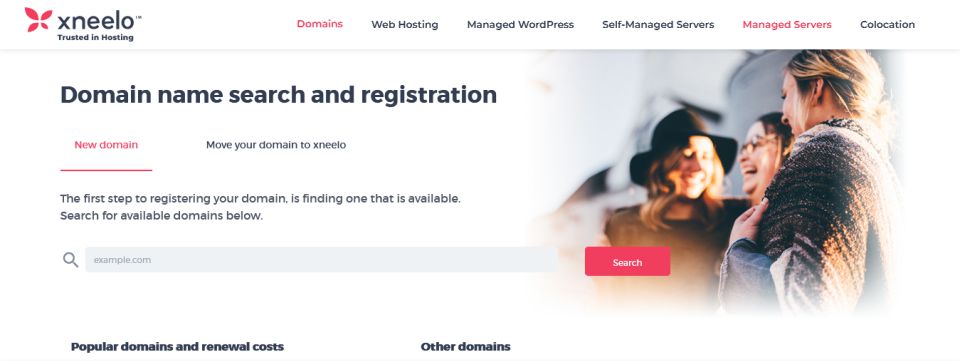
Website Hosting
You need to sign up with a hosting provider to make your website live on the internet. While your domain name is your address on the internet, your hosting account is a home for your website. Your web host stores all the files on their servers that make your website work and makes your site available to the world.
There are many Different Types of Website Hosting, but a WordPress hosting account will make things a little easier for you to get started. WordPress comes preinstalled with WordPress hosting, so you won’t have to go through the process of installing it yourself. The servers are also usually specially set up for WordPress so your website is more secure and loads faster.
There are many hosting companies in South Africa, so you may need to do some research as to which one will provide the best value and support. Some of the hosting providers we have worked with and our clients have used include:-
- Xneelo
- Domains.co.za
- HostAfrica
- Absolute Hosting
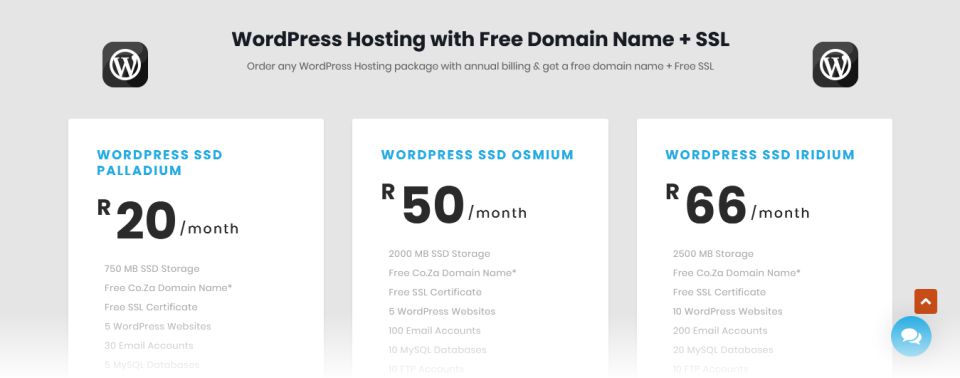
Getting Started with WordPress
So you’ve registered your domain and have a WordPress hosting account, now it’s time to start creating your website. If you visit your new WordPress website for the first time, it will probably look something like this:-

This is because all new WordPress installations come with a default theme preinstalled. (At the time of writing this article it is the Twenty Twenty One theme). One of the first things you may want to do is change the theme to one that better suits your industry. Remember that it is best to test themes in a staging or local environment before implementing them on your live site. Let’s take a closer look at what a WordPress theme is.
What it s a WordPress Theme?
A WordPress theme is a group of files that control the design and appearance of your website. A theme doesn’t necessarily affect the content of your website, but rather how it is displayed.
The WordPress Theme Directory is a good place to start when you’re looking for a theme. You’ll be able to search or browse through thousands of themes to find one that best represents your business and brand.
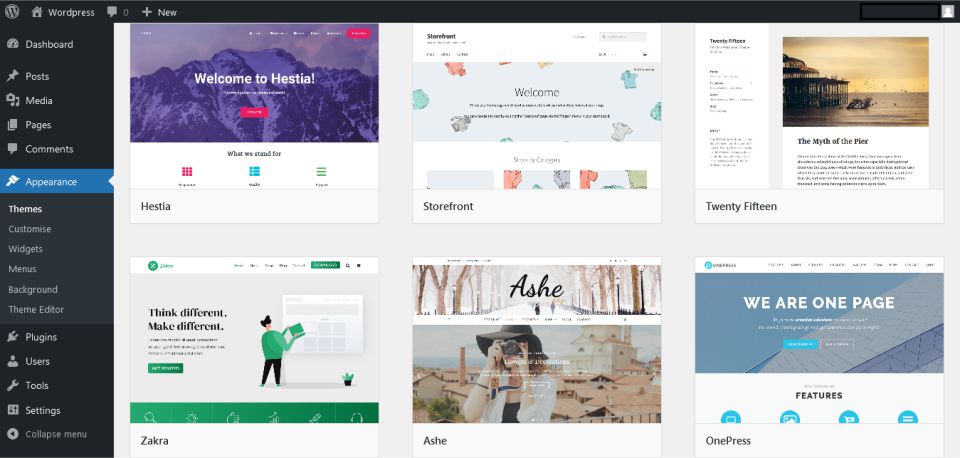
If you need more functionality than what is available with the free themes, you can choose to pay for a premium theme that has additional features and support.
Once you’ve chosen a theme for your website, you’ll need to decide on the plugins you want to install.
What is a WordPress Plugin?
A WordPress plugin is software that increases the functionality of your WordPress dashboard. Plugins integrate with WordPress to make it easier for you to add features to your website without having to write any code.
You’ll normally need to install plugins for the following:-
- Provide security
- Create contact forms
- Make backups of your website
- A page builder for creating content
- Search engine optimisation (SEO)
- Social media integration
You can search for plugins from your WordPress dashboard.
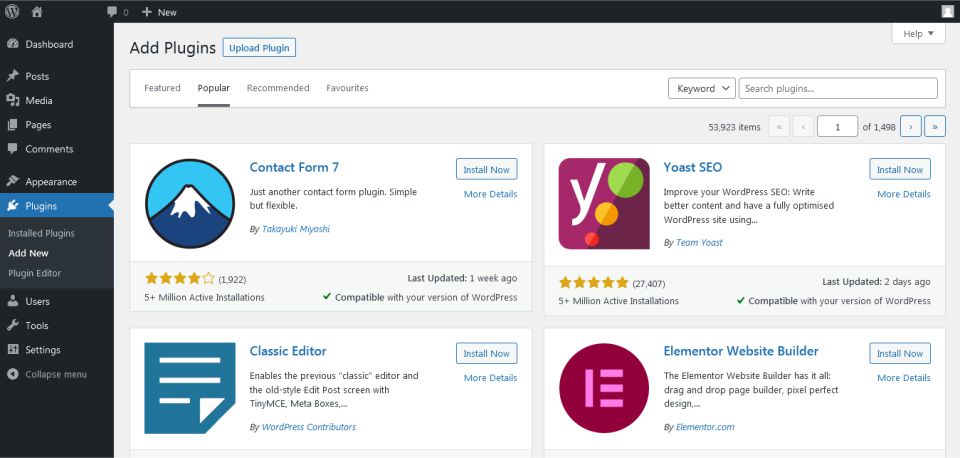
As with themes, there are both free and premium plugins available. You should however, be able to get started without having to pay for plugins.
Do You Want to Sell Products or Services Online?
WordPress also has you covered if you want to create an online store for your products or services. To get started, you’ll need to install the free WooCommerce plugin. Go to Plugins in your WordPress admin dashboard and search for WooCommerce. The plugin should then appear at the top of the list. Click Install Now and you’ll be on your way to setting up your online store.
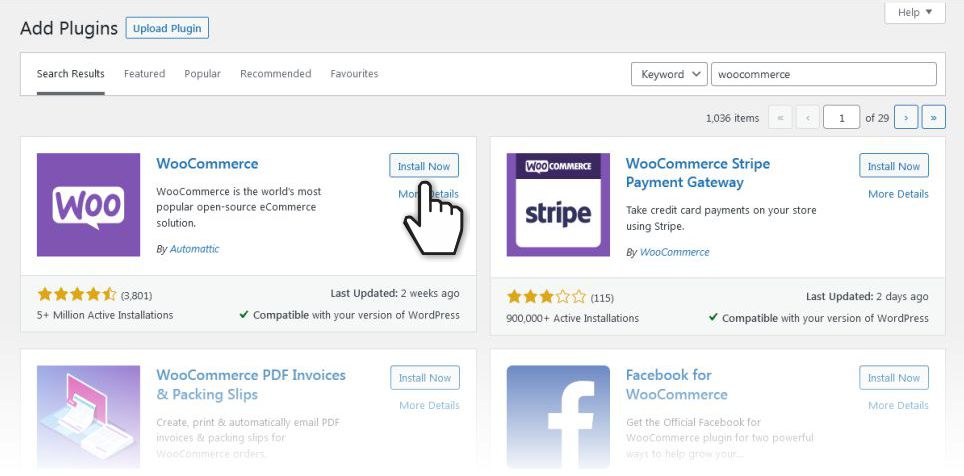
Creating Your Website Content
Once you’ve activated your chosen theme and installed the plugins you need, you can start building your website. The important pages you need to have available on your site are:-
- A home page
- An about us page
- A page with details about your products and services
- A contact page
Read more on how to write website copy in our article What is Website Copy? And How to Write it.
Need Help with WordPress?
Creating a website may seem a little overwhelming at first, but if you take the time to learn and do some research, it will also be very rewarding. If you don’t have the time or technical skill to do everything yourself, please feel free to contact us at Tamay Creative. We can help with everything from registering your domain through to creating your WordPress website for you. Please visit our home and services pages for more about us and what we do.
Please share this article if you found it useful






Leave a Reply